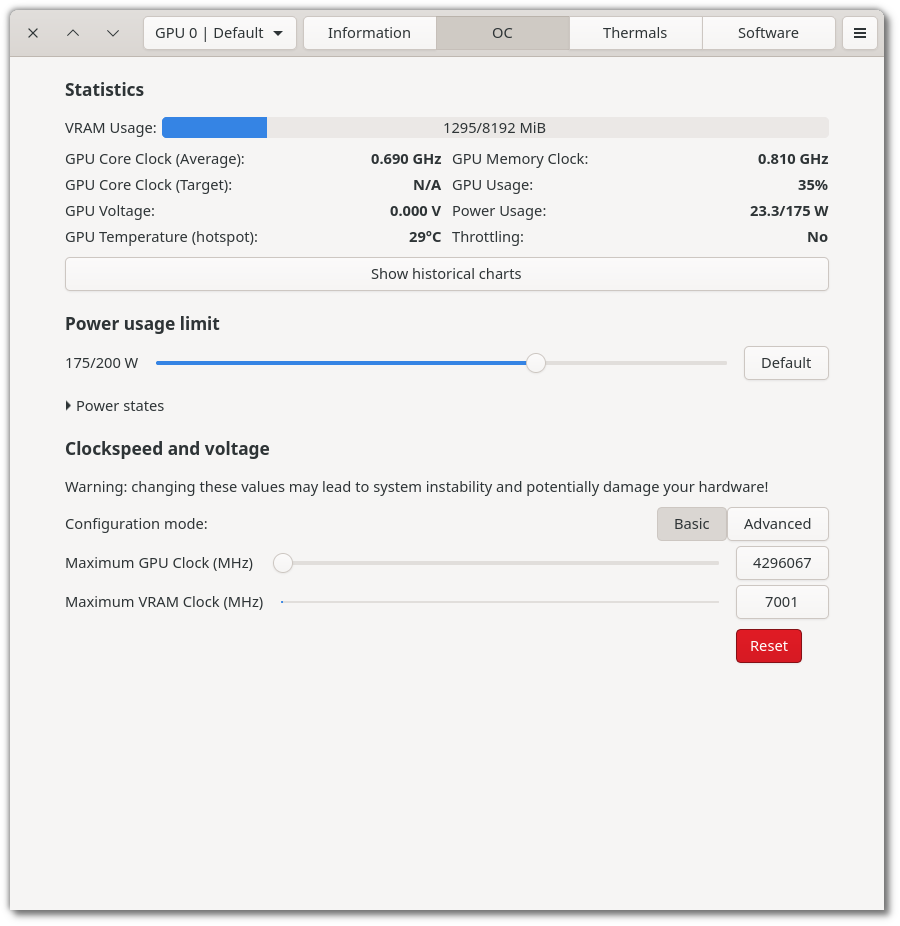
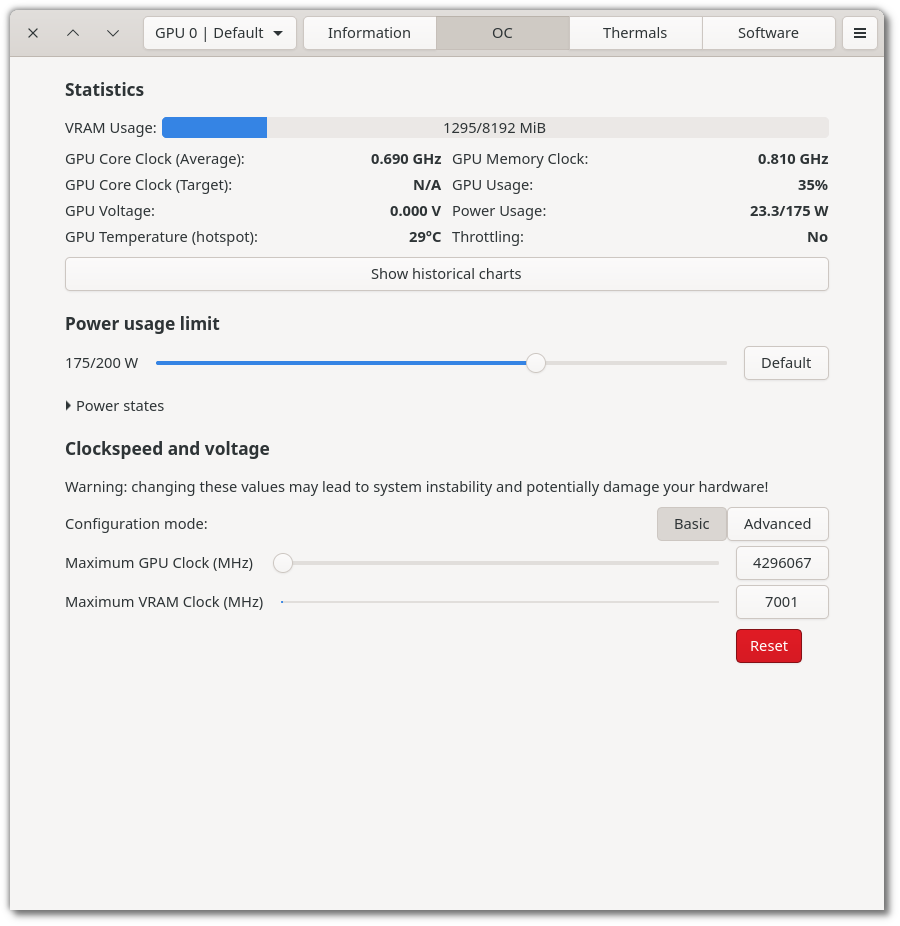
| 📰 Title: | Linux GPU Control Application (LACT) | 🕹️ / 🛠️ Type: | Tool |
|---|---|---|---|
| 🗃️ Genre: | Tool | 👁️ Visual: | Fixed screen |
| 🏷️ Category: | Tool ➤ Hardware Optimization | 🏝️ Perspective: | First person (interface) |
| 🔖 Tags: | Tool; Harware Optimization | ⏱️ Pacing: | Real Time |
| 🐣️ Approx. start: | 2020-10-11 | 👫️ Played: | Single |
| 🐓️ Latest: | 2025-08-08 | 🚦 Status: | 04. Released (status) |
| 📍️ Version: | Latest: 💥️ 0.8.1 / Dev: 935638c | ❤️ Like it: | 9. ⏳️ |
| 🏛️ License type: | 🕊️ Libre | 🎀️ Quality: | 7. ⏳️ |
| 🏛️ License: | MIT | ✨️ (temporary): | |
| 🐛️ Created: | 2025-03-10 | 🐜️ Updated: | 2025-08-14 |
| 📦️ Package name: | lact | ..... 📦️ Arch: | |
|---|---|---|---|
| 📄️ Source: | ..... 📦️ RPM: | ||
| ⚙️ Generic binary: | ..... 📦️ Deb: | ||
| 🌍️ Browser version: | ..... 📦️ AppImage: | ||
| 📱️ PDA support: | ..... 📦️ Flatpak: | ||
| ✨️ Not use: | ..... 📦️ Snap: |
| 📰 What's new?: | 🍎️ (Stable) Major release | 👻️ Temporary: | |
|---|---|---|---|
| 💡 Lights on: | 📰 Previous News: | ||
| 🎨️ Significant improvement: | 💭️ New version published (to be updated): | ||
| 🎖️ This work: | 🦺️ Work in progress: | ||
| 👫️ Contrib.: | goupildb | 🚧️ Some work remains to be done: | |
| 🎰️ ID: | 16485 |
| 📜️[en]: | A libre tool for controlling your AMD, Nvidia or Intel GPU on a Linux system. Its features include GPU information display, power and thermal monitoring, power limit configuration, fan curve control (AMD and Nvidia), overclocking (GPU/VRAM clock speed and voltage) and power state configuration (AMD only), all independent of the desktop session (no dependence on X11 extensions). To be fully operational, it requires the installation of a background service (via systemctl). | 📜️[fr]: | Un outil libre permettant de contrôler votre GPU AMD, Nvidia ou Intel sur un système Linux. Il permet notamment l'affichage d'informations sur le GPU, la surveillance de la puissance et des températures, la configuration de la limite de puissance, le contrôle de la courbe des ventilateurs (AMD et Nvidia), l'overclocking (vitesse d'horloge et tension du GPU/VRAM) et la configuration des états d'alimentation (AMD uniquement), le tout indépendamment de la session de bureau (pas de dépendance à l'égard des extensions X11). Pour être pleinement opérationnel, il nécessite l'installation d'un service en tâche de fond (via systemctl). |
|---|
🕵️ Reviews: (202412), (202502),
🎲️ Gameplay: (0.6.0/202411), (202411), [fr](202403),
🏡️ Website & videos
• Website: [Homepage] [Dev site] [Features/About] [Screenshots]
• Videos: t(202xxx) gd(202xxx) gu(202xxx) r(202412) r(202502) lp(202xxx) ht(0.6.0/202411) ht(202411) ht(202311) ht(202402) ht[fr](202403) ht[de](202xxx) ht[ru](202xxx) ht[pl](202xxx) ht[cz](202xxx) ht[sp](202xxx) ht[pt](202xxx) ht[it](202xxx) ht[tr](202xxx)]
• Doc: [WIKI] [FAQ]
• Updates: [RSS] [Changelog 1 2 3]
💰 Commercial
• [Support their work (Donate)]
🍩️ Resources
• (empty, license): [Homepage] [Dev site] 🎬️ ht(202xxx)
🛠️ Technical informations
[PCGamingWiki] [MobyGames]
🦣️ Social
Devs (LACT Team 1 2 [fr] [en]): [Site 1 2] [Chat] [mastodon] [PeerTube] [YouTube] [PressKit] [Interview 1(202xxx) 2(202xxx)]
Devs (Ilya Zlobintsev (ilya-zlobintsev) 1 2 [fr] [en]): [Site 1 2] [Chat] [mastodon] [PeerTube] [YouTube] [PressKit] [Interview 1(202xxx) 2(202xxx)]
The Project: [Blog] [Chat] [Forums] [mastodon] [PeerTube] [YouTube] [PressKit] [Lemmy] [reddit] [Discord]
🐝️ Related
[HOLaRSE [de]]
📦️ Misc. repositories
[Repology] [pkgs.org] [Generic binary] [Arch Linux / AUR 1 2(author's repo)] [openSUSE 1 2(author's repo)] [Debian/Ubuntu(author's repo)] [Flatpak(author's repo)] [AppImage(author's repo)] [Snap] [PortableLinuxGames]
🕵️ Reviews
[HowLongToBeat] [metacritic] [OpenCritic] [iGDB]
🕊️ Source of this Entry: [HOLaRSE [de] (20250301)]
🦣️ Social Networking Update (on mastodon)
🛠️ Title: Linux GPU Control Application
🦊️ What's: A libre tool for controlling your AMD, Nvidia or Intel GPU
🏡️ -
🐣️ https://github.com/ilya-zlobintsev/LACT
🔖 #LinuxTool #HarwareOptimization
📦️ #Libre #Arch #RPM #Deb #Flatpak
📕️ https://lebottinlinux.vps.a-lec.org/LO.html
🥁️ Update: 0.8.1
⚗️ Major release (Stable) 🍎️
📌️ Changes: https://github.com/ilya-zlobintsev/LACT/releases
🦣️ From: https://masto.ai/@phoronix/114991178981424852
🛜️ https://github.com/ilya-zlobintsev/LACT/releases.atom
🕵️ https://www.youtube.com/embed/ceHsFTM35nE
🕵️ https://www.youtube.com/embed/nxQpuuB1yXY
🕯️https://www.youtube.com/embed/vYqHQZXkQGo
🕯️https://www.youtube.com/embed/mCL64-llo6c
🕯️[fr] https://www.youtube.com/embed/gK2uwdqqZV0
🕶️ A view of its UI (v. 0.7.1, on my Linux PC). At the top, a banner with, from left to right, a drop-down menu for selecting the GPU (for configurations with several graphics cards), and 5 buttons (Information - showing information on the selected hardware), OC (the OverClocking menu, presented on the screen - I haven't yet installed the lact service - so most of the application doesn't allow you to activate the settings), Thermals (for setting the card's cooling), Software (some info on LACT and the current kernel) and “. .” (including the ‘Show historical chart’ menu - very interesting, displaying the key curves of your graphics card).
📚️ Linux GPU Control Application is a libre tool for controlling your AMD, Nvidia or Intel GPU on a Linux system. Its features include GPU information display, power and thermal monitoring, power limit configuration, fan curve control (AMD and Nvidia), overclocking (GPU/VRAM clock speed and voltage) and power state configuration (AMD only), all independent of the desktop session (no dependence on X11 extensions). To be fully operational, it requires the installation of a background service (via systemctl).
📜️ "A libre tool for controlling your AMD, Nvidia or Intel GPU" 📜️
This application allows you to control your AMD, Nvidia or Intel GPU on a Linux system.
Current features:
✅️ Viewing information about the GPU
✅️ Power and thermals monitoring, power limit configuration
✅️ Fan curve control (AMD and Nvidia)
✅️ Overclocking (GPU/VRAM clockspeed and voltage)
✅️ Power states configuration (AMD only)
All of the functionality works regardless of the desktop session (there is no dependency on X11 extensions).
Un outil libre permettant de contrôler votre GPU AMD, Nvidia ou Intel, par la LACT Team, initié par Ilya Zlobintsev (ilya-zlobintsev).
En Rust.
Linux GPU Control Application est un outil libre permettant de contrôler votre GPU AMD, Nvidia ou Intel sur un système Linux. Il permet notamment l'affichage d'informations sur le GPU, la surveillance de la puissance et des températures, la configuration de la limite de puissance, le contrôle de la courbe des ventilateurs (AMD et Nvidia), l'overclocking (vitesse d'horloge et tension du GPU/VRAM) et la configuration des états d'alimentation (AMD uniquement), le tout indépendamment de la session de bureau (pas de dépendance à l'égard des extensions X11). Pour être pleinement opérationnel, il nécessite l'installation d'un service en tâche de fond (via systemctl).
Cette application vous permet de contrôler votre GPU AMD, Nvidia ou Intel sur un système Linux.
Caractéristiques actuelles :
✅️ Affichage d'informations sur le GPU
✅️ Surveillance de la puissance et des températures, configuration de la limite de puissance
✅️ Contrôle de la courbe des ventilateurs (AMD et Nvidia)
✅️ Overclocking (vitesse d'horloge et tension du GPU/VRAM)
✅️ Configuration des états d'alimentation (AMD uniquement)
Toutes les fonctionnalités fonctionnent indépendamment de la session de bureau (il n'y a pas de dépendance à l'égard des extensions X11).