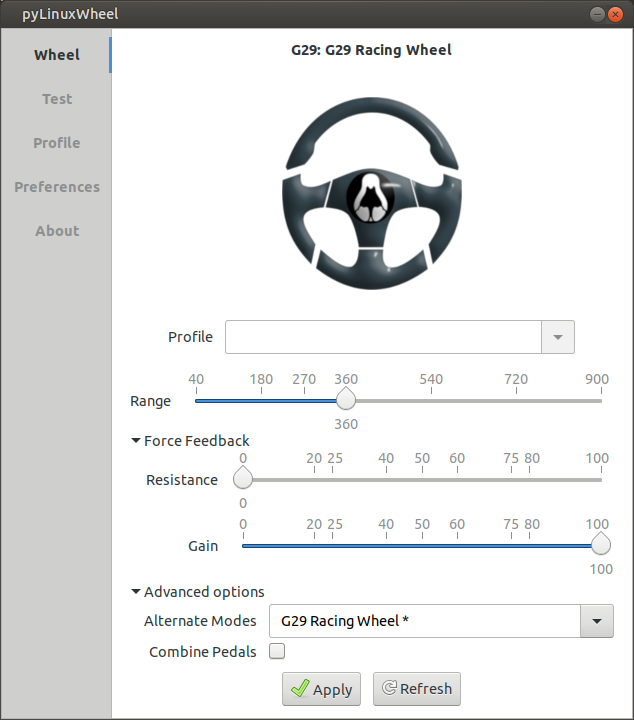
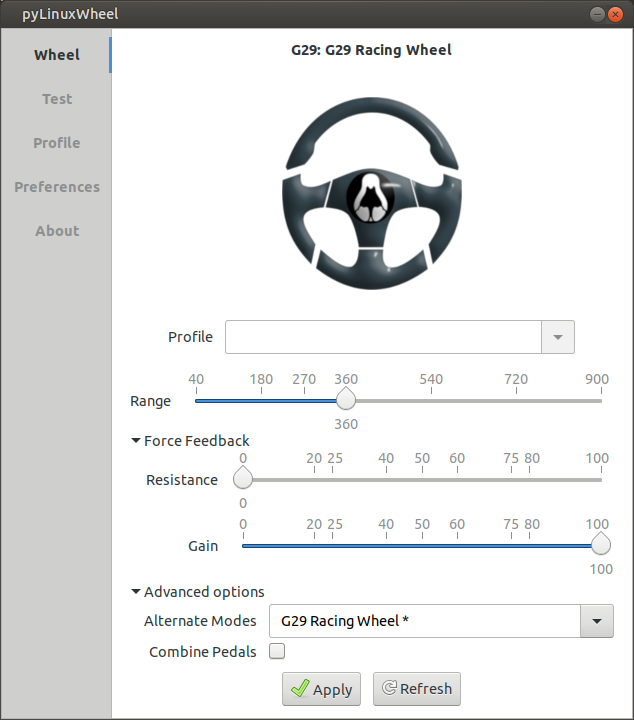
| 📰 Title: | pyLinuxWheel | 🕹️ / 🛠️ Type: | Tool |
|---|---|---|---|
| 🗃️ Genre: | Tool | 👁️ Visual: | 2D |
| 🏷️ Category: | Tool ➤ Input devices ➤ Gamepads & Steering Wheels | 🏝️ Perspective: | First person (interface) |
| 🔖 Tags: | Tool; Steering Wheel | ⏱️ Pacing: | Real Time |
| 🐣️ Approx. start: | 👫️ Played: | Single | |
| 🐓️ Latest: | 2022-06-29 | 🚦 Status: | 04. Released (status) |
| 📍️ Version: | Latest: 💥️ 0.6.1 / Dev: ed842449 | ❤️ Like it: | 9. ⏳️ |
| 🏛️ License type: | 🕊️ Libre | 🎀️ Quality: | 7. ⏳️ |
| 🏛️ License: | GPL-3 | ✨️ (temporary): | |
| 🐛️ Created: | 2019-08-17 | 🐜️ Updated: | 2025-02-05 |
| 📦️ Package name: | pylinuxwheel | ..... 📦️ Arch: | |
|---|---|---|---|
| 📄️ Source: | ..... 📦️ RPM: | ||
| ⚙️ Generic binary: | ..... 📦️ Deb: | ||
| 🌍️ Browser version: | ..... 📦️ AppImage: | ||
| 📱️ PDA support: | ..... 📦️ Flatpak: | ||
| ✨️ Not use: | ..... 📦️ Snap: |
| 📰 What's new?: | 👻️ Temporary: | ||
|---|---|---|---|
| 💡 Lights on: | 📰 Previous News: | ||
| 🎨️ Significant improvement: | 💭️ New version published (to be updated): | ||
| 🎖️ This work: | 🦺️ Work in progress: | ||
| 👫️ Contrib.: | goupildb & Louis | 🚧️ Some work remains to be done: | |
| 🎰️ ID: | 15646 |
| 📜️[en]: | A libre graphical interface for configuring different Logitech steering wheel models (Driving Force (EX, RX, Pro, GT), G25, G27, G29, G920, Logitech Racing Wheel USB, WingMan Formula (Yellow, GP, Force GP) and MOMO (Force, Racing)). Its features include wheel range modification, rotation resistance, force feedback, pedal combination (for older games that don't support separate axes for acceleration and braking), alternative modes (for emulating other Logitech models), profiles, and udev auto-install rules. What's more, its interface is auto-adaptive (activating only supported options) and translated into 4 languages. | 📜️[fr]: | Une interface graphique libre permettant de configurer différents modèles de volants Logitech (Driving Force (EX, RX, Pro, GT), G25, G27, G29, G920, Logitech Racing Wheel USB, WingMan Formula (Yellow, GP, Force GP) et MOMO (Force, Racing)). Il offre notamment la modification de la plage du volant, sa résistance à sa rotation, son retour de force, la combinaison des pédales (pour les anciens jeux qui ne supportent pas les axes séparés pour l'accélération et le freinage), des modes alternatifs (pour l'émulation d'autres modèles Logitech), les profils, et des règles udev d'installation automatique. de plus son interface est auto adaptative (n'active que les options supportées) et traduite en 4 langues. |
|---|
🐧 Linux plays: leillo1975 (using PyLinuxWheel on Linux with Northland Raceway (Steam Play/Proton) (201909), (201909),
🏡️ Website & videos
• Website: [Homepage] [Dev site] [Features/About] [Screenshots]
• Videos: t(202xxx) gd(202xxx) gu(202xxx) r(202xxx) lp(201909) lp(201909) g(202xxx) g[fr](202xxx) g[de](202xxx) g[ru](202xxx) g[pl](202xxx) g[cz](202xxx) g[sp](202xxx) g[pt](202xxx) g[it](202xxx) g[tr](202xxx)]
• Doc: [WIKI] [FAQ]
• Updates: [RSS] [Changelog 1 2 3]
💰 Commercial
• [Itch.io] - Free
🍩️ Resources
• (empty, license): [Homepage] [Dev site] 🎬️ g(202xxx)
🛠️ Technical informations
[PCGamingWiki] [MobyGames]
🦣️ Social
Devs (Alberto Vicente Sánchez (odintdh) [fr] [en]): [Site 1 2] [Chat] [mastodon] [PeerTube] [YouTube] [PressKit] [Interview 1(202xxx) 2(202xxx)]
The Project: [Blog] [Chat] [Forums] [mastodon] [PeerTube] [YouTube] [PressKit] [reddit] [Discord]
🐝️ Related
[Snap]
📦️ Misc. repositories
[Repology] [pkgs.org] [Generic binary] [Arch Linux / AUR] [openSUSE] [Debian/Ubuntu(author's repo)] [Flatpak] [AppImage(author's repo)] [Snap] [PortableLinuxGames]
🕵️ Reviews
[HowLongToBeat] [metacritic] [OpenCritic] [iGDB] [Gaming on Linux]
🕊️ Source of this Entry: [Gaming on Linux on mastodon (20190814)]
🦣️ Social Networking Update (on mastodon)
🛠️ Title: pyLinuxWheel
🦊️ What's: A libre GUI for configuring different Logitech steering wheel models
🏡️ https://odintdh.itch.io/pylinuxwheel
🐣️ https://gitlab.com/OdinTdh/pyLinuxWheel
🔖 #LinuxTool #SteeringWheel
📦️ #Libre #Arch #Deb #AppIm
📕️ https://lebottinlinux.vps.a-lec.org/LO.html
🌠️ Sorry for the missed release(s)
🥁️ Update: 0.6.1
⚗️ Translation update 👄️
📌️ Changes: https://gitlab.com/OdinTdh/pyLinuxWheel/-/tags
🦣️ From: 🛜️ https://gitlab.com/OdinTdh/pyLinuxWheel/-/tags?format=atom
🐧https://www.youtube.com/embed/ZPWx4OO7Yr0
🐧https://www.youtube.com/embed/-HXrZ-FdZ3E
🕶️ A UI view with 5 tabs (Wheel, Test, Profile, Preferences, About) on the left. The “Wheel” tab is activated, showing a steering wheel (the G29) and underneath a drop-down box (empty) for selecting a profile, 3 settings in the form of sliders (Range, Force Feedback, Gain) and an Advanced options area with underneath “Alternate Modes” and a drop-down box on which “G29 Racing Wheel” is selected, a “Combine Pedals” checkbox (unchecked) and 2 Apply and Refresh buttons.
📚️ pyLinuxWheel is a libre graphical interface for configuring different Logitech steering wheel models (Driving Force (EX, RX, Pro, GT), G25, G27, G29, G920, Logitech Racing Wheel USB, WingMan Formula (Yellow, GP, Force GP) and MOMO (Force, Racing)). Its features include wheel range modification, rotation resistance, force feedback, pedal combination (for older games that don't support separate axes for acceleration and braking), alternative modes (for emulating other Logitech models), profiles, and udev auto-install rules. What's more, its interface is auto-adaptive (activating only supported options) and translated into 4 languages.
📜️ "A libre GUI for configuring different Logitech steering wheel models" 📜️
pyLinuxWheel is a graphical program developed in gtk3 to configure your Logitech Steering Wheel in Linux.
Currently it supports the following features:
✅️ Range: allows you to change the default wheel range.
✅️ Resistance: set the strength needed to turn the steering wheel.
✅️ Gain: adjust the overall strength of the force feedback effects.
✅️ Combine pedals: useful for old games which can do not work with separate accelerator/brake axis.
✅️ Alternate modes: with this option your wheel can emulate other Logitech models. For example, a G29 steering wheel can emulate a G27 model. Useful only when a game does not support your steering wheel model.
✅️ Test: you can check the force feedback, buttons and pedals of your steering wheel with pyLinuxWheel.
✅️ Profiles: create, modify, import and export profiles of your steering wheel settings. You can also get a set of profiles made by us using the premade-profiles.zip file.
✅️ Auto Adaptive Interface: pyLinuxWheel enables only those options from its interface that are supported for your steering wheel.
✅️ Automatic installation udev rules: pyLinuxWheel can automatic install or update udev rules for your wheel, so you don't need root permission to change your Logitech driver configuration.
✅️ Models supported: Driving Force (EX, RX, Pro, GT), G25, G27, G29, G920, Logitech Racing Wheel USB, WingMan Formula (Yellow, GP, Force GP) and MOMO (Force, Racing).
✅️ AppImage support: you don't need to install pyLinuxWheel, only make it executable, and run thanks to the AppImage support.
✅️ Deb package: if you use Debian or a Ubuntu based distribution you can install pyLinuxWheel using a deb package. This package has been made using as reference the pyLinuxWheel package created by MX Linux developers.
✅️ Tested in many distributions: Ubuntu, Debian, OpenSuse, Manjaro, etc.
✅️ Free software: pyLinuxWheel is published under GPL3 license.
✅️ Multi language: English, French, Spanish and Turkish translations.
✅️ Source available: if you don't like use AppImage packages you can download the source from the pyLinuxWheel gitlab repository
Une interface graphique libre permettant de configurer différents modèles de volants Logitech, par Alberto Vicente Sánchez (odintdh).
pyLinuxWheel est une interface graphique libre permettant de configurer différents modèles de volants Logitech (Driving Force (EX, RX, Pro, GT), G25, G27, G29, G920, Logitech Racing Wheel USB, WingMan Formula (Yellow, GP, Force GP) et MOMO (Force, Racing)). Il offre notamment la modification de la plage du volant, sa résistance à sa rotation, son retour de force, la combinaison des pédales (pour les anciens jeux qui ne supportent pas les axes séparés pour l'accélération et le freinage), des modes alternatifs (pour l'émulation d'autres modèles Logitech), les profils, et des règles udev d'installation automatique. de plus son interface est auto adaptative (n'active que les options supportées) et traduite en 4 langues.
pyLinuxWheel est un programme graphique développé en gtk3 pour configurer votre volant Logitech sous Linux.
Actuellement, il prend en charge les fonctions suivantes :
✅️ Range : permet de modifier la plage par défaut du volant.
✅️ Résistance : permet de régler la force nécessaire pour tourner le volant.
✅️ Gain : permet de régler l'intensité globale des effets de retour de force.
✅️ Combiner les pédales : utile pour les vieux jeux qui ne fonctionnent pas avec des axes d'accélération et de freinage séparés.
✅️ Alternate modes : avec cette option, votre volant peut émuler d'autres modèles Logitech. Par exemple, un volant G29 peut émuler un modèle G27. Cette option n'est utile que lorsqu'un jeu ne prend pas en charge votre modèle de volant.
✅️ Test : vous pouvez vérifier le retour de force, les boutons et les pédales de votre volant avec pyLinuxWheel.
✅️ Profils : créez, modifiez, importez et exportez des profils de vos paramètres de volant. Vous pouvez également obtenir un ensemble de profils créés par nos soins en utilisant le fichier premade-profiles.zip.
✅️ Interface auto adaptative : pyLinuxWheel n'active que les options de son interface qui sont supportées par votre volant.
✅️ Installation automatique des règles udev : pyLinuxWheel peut automatiquement installer ou mettre à jour les règles udev pour votre volant, ainsi vous n'avez pas besoin de la permission de root pour changer la configuration de votre pilote Logitech.
✅️ Modèles supportés : Driving Force (EX, RX, Pro, GT), G25, G27, G29, G920, Logitech Racing Wheel USB, WingMan Formula (Yellow, GP, Force GP) et MOMO (Force, Racing).
✅️ AppImage support : vous n'avez pas besoin d'installer pyLinuxWheel, mais seulement de le rendre exécutable et de le lancer grâce au support AppImage.
✅️ Paquet Deb : si vous utilisez une distribution Debian ou Ubuntu, vous pouvez installer pyLinuxWheel en utilisant un paquet deb. Ce paquet a été réalisé en utilisant comme référence le paquet pyLinuxWheel créé par les développeurs de MX Linux.
✅️ Testé dans de nombreuses distributions : Ubuntu, Debian, OpenSuse, Manjaro, etc.
✅️ Logiciel libre : pyLinuxWheel est publié sous licence GPL3.
✅️ Multi-langues : Traductions en anglais, français, espagnol et turc.
✅️ Source disponible : si vous n'aimez pas utiliser les paquets AppImage, vous pouvez télécharger les sources depuis le dépôt gitlab de pyLinuxWheel.