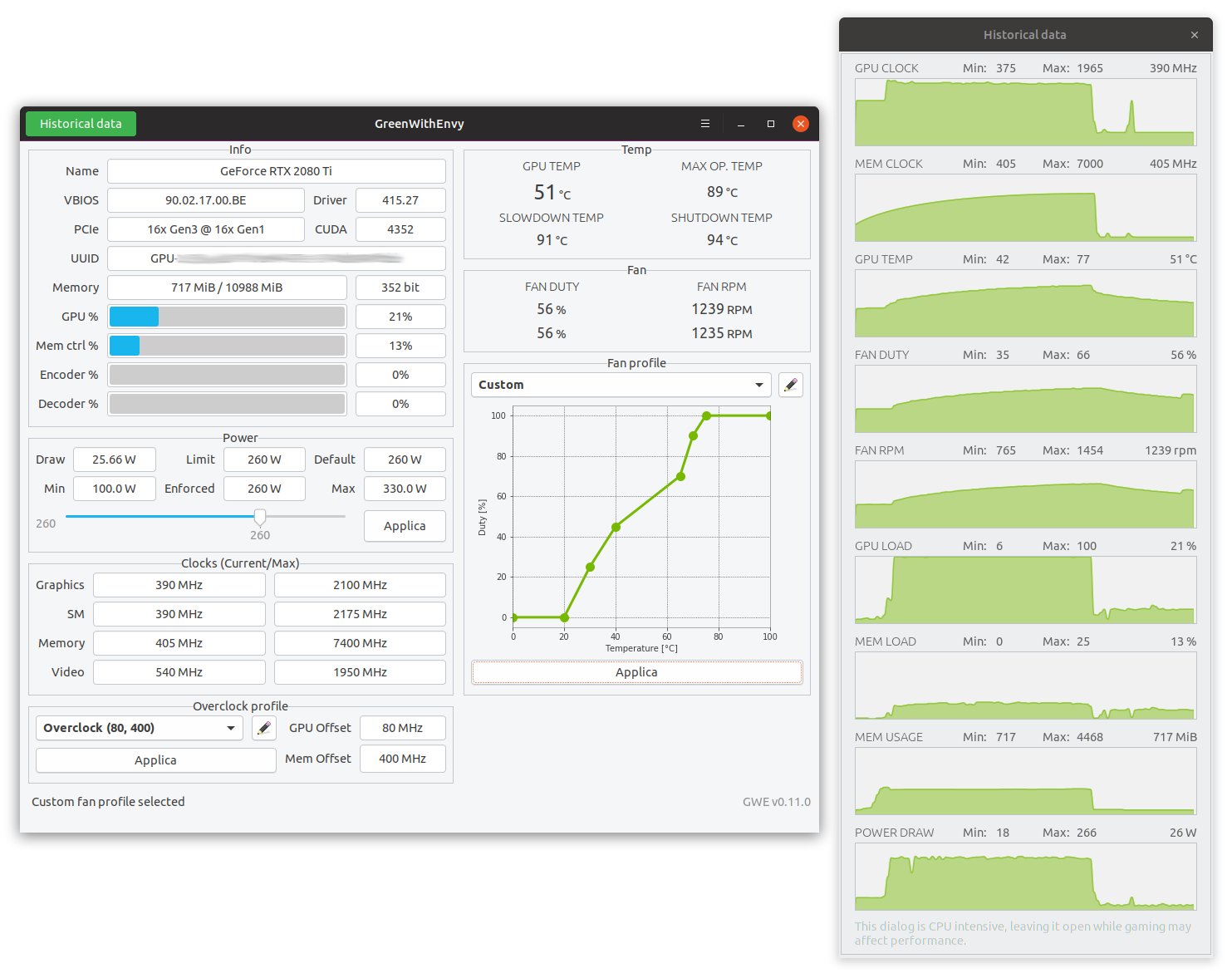
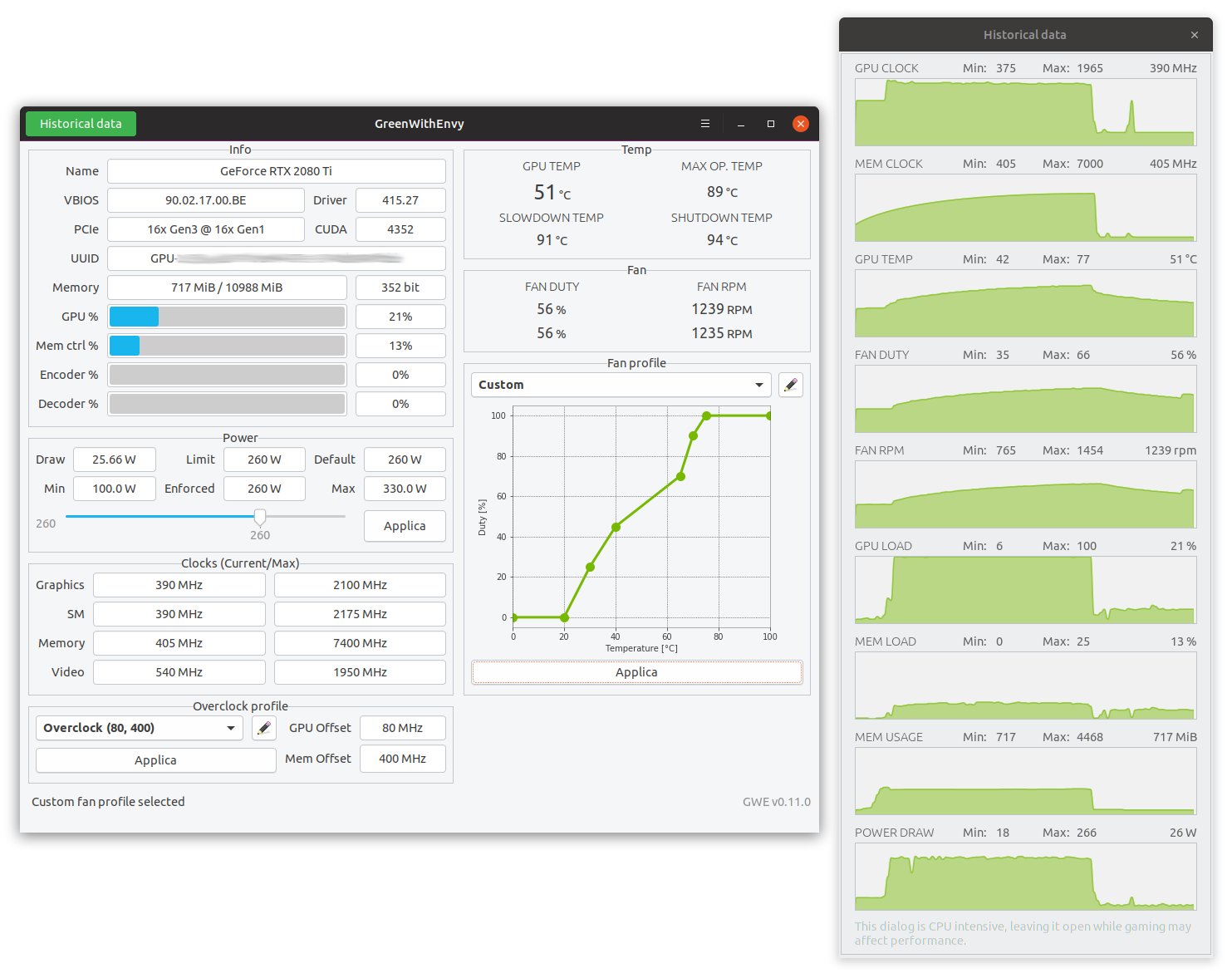
| 📰 Title: | GreenWithEnvy | 🕹️ / 🛠️ Type: | Tool |
|---|---|---|---|
| 🗃️ Genre: | Tool | 👁️ Visual: | Fixed screen |
| 🏷️ Category: | Tool ➤ Hardware Optimization | 🏝️ Perspective: | First person (interface) |
| 🔖 Tags: | Tool; Harware Optimization | ⏱️ Pacing: | Real Time |
| 🐣️ Approx. start: | 2018-12-31 | 👫️ Played: | Single |
| 🐓️ Latest: | 2024-05-29 | 🚦 Status: | 04. Released (status) |
| 📍️ Version: | Latest: 0.15.9 / Dev: 8d01af66 | ❤️ Like it: | 9. ⏳️ |
| 🏛️ License type: | 🕊️ Libre | 🎀️ Quality: | 7. ⏳️ |
| 🏛️ License: | GPL-3 | ✨️ (temporary): | |
| 🐛️ Created: | 2025-05-18 | 🐜️ Updated: | 2025-05-18 |
| 📦️ Package name: | ..... 📦️ Arch: | ||
|---|---|---|---|
| 📄️ Source: | ..... 📦️ RPM: | ||
| ⚙️ Generic binary: | ..... 📦️ Deb: | ||
| 🌍️ Browser version: | ..... 📦️ AppImage: | ||
| 📱️ PDA support: | ..... 📦️ Flatpak: | ||
| ✨️ Not use: | ..... 📦️ Snap: |
| 📰 What's new?: | 💥️ New | 👻️ Temporary: | |
|---|---|---|---|
| 💡 Lights on: | 📰 Previous News: | ||
| 🎨️ Significant improvement: | 💭️ New version published (to be updated): | ||
| 🎖️ This work: | 🦺️ Work in progress: | ||
| 👫️ Contrib.: | goupildb | 🚧️ Some work remains to be done: | |
| 🎰️ ID: | 16507 |
| 📜️[en]: | A libre system utility designed to provide information, control fans and overclock an NVIDIA graphics card. Its features include viewing general GPU statistics (model name, driver version, GPU/memory/power usage, clocks, temperatures, etc.), setting GPU and memory overclocking profiles, setting fan curve profiles, changing the power limit, and graphing historical data. | 📜️[fr]: | Un utilitaire système libre conçu pour fournir des informations, contrôler les ventilateurs et overclocker une carte graphique NVIDIA. Elle offre notamment l'affichage des statistiques générales du GPU (nom du modèle, version du pilote, utilisation du GPU/de la mémoire/de la puissance, horloges, températures, etc.), le réglage de profils d'overclocking du GPU et de la mémoire, le réglage de profils de courbe de ventilateur, la modification de la limite de puissance, et des graphiques de données historiques. |
|---|
📰 Progress: Brodie Robertson (202210),
🕯️ How To: (202005), (202405), [fr](202203),
🏡️ Website & videos
• Website: [Homepage] [Dev site] [Features/About] [Screenshots]
• Videos: t(202xxx) gd(202xxx) gu(202xxx) r(202xxx) lp(202xxx) ht(202005) ht(202405) ht[fr](202203) ht[fr](201909) ht[de](202xxx) ht[ru](202xxx) ht[pl](202xxx) ht[cz](202xxx) ht[sp](202xxx) ht[pt](202310) ht[it](202xxx) ht[tr](202xxx)]
• Doc: [WIKI] [FAQ]
• Updates: [RSS] [Changelog 1 2 3]
💰 Commercial
• (empty)
🍩️ Resources
• (empty, license): [Homepage] [Dev site] 🎬️ ht(202xxx)
🛠️ Technical informations
[PCGamingWiki] [MobyGames]
🦣️ Social
Devs (GreenWithEnvy Team 1 2 [fr] [en]): [Site 1 2] [Chat] [mastodon] [PeerTube] [YouTube] [PressKit] [Interview 1(202xxx) 2(202xxx)]
Devs (Roberto Leinardi 1 2 [fr] [en]): [Site 1 2] [Chat] [mastodon] [PeerTube] [YouTube] [PressKit] [Interview 1(202xxx) 2(202xxx)]
The Project: [Blog] [Chat] [Forums] [mastodon] [PeerTube] [YouTube] [PressKit] [Lemmy] [reddit] [Discord]
🐝️ Related
📦️ Misc. repositories
[Repology] [pkgs.org] [Generic binary] [Arch Linux / AUR] [openSUSE] [Debian/Ubuntu] [Flatpak] [AppImage(author's repo)] [Snap] [PortableLinuxGames]
🕵️ Reviews
[HowLongToBeat] [metacritic] [OpenCritic] [iGDB]
🕊️ Source of this Entry: [LinuxMaster Club (20250425)]
🦣️ Social Networking Update (on mastodon)
🛠️ Title: GreenWithEnvy
🦊️ What's: A libre utility designed to provide infos, control fans & overclock an NVIDIA graphics card
🏡️ -
🐣️ https://gitlab.com/leinardi/gwe
🔖 #LinuxTool #HarwareOptimization
📦️ #Libre #Flatpak
📕️ https://lebottinlinux.vps.a-lec.org/LO.html
🥁️ Update: 0.15.9
⚗️ Hotfix 🐞️
📌️ Changes: https://gitlab.com/leinardi/gwe/-/blob/release/CHANGELOG.md
🦣️ From: https://floss.social/@linuxmasterclub/114397821019992526
🛜️ https://gitlab.com/leinardi/gwe/-/releases.atom
📰(202210) https://www.youtube.com/embed/bnhpH7KI_MA
🕯️https://www.youtube.com/embed/HAKe9ladLvc
🕯️https://www.youtube.com/embed/iUhht9sfG_4
🕯️[fr] https://www.youtube.com/embed/gO_jJPAXPo0
🕶️ A view of its UI with 2 windows, one (Historical data) showing various GPU curves (clock, memory, temperature, etc.) and the other (main, control) showing the card's characteristics (UUID, BIOS ref, GPU activity, memory used, power, etc.) and sliders for adjusting the set power, frequency (high/low limits of the components, choice of frequency) and temperature (temperature of the components and setting a curve for adjusting the cooling power, etc.). ) and sliders for adjusting the set power, frequency (high/low limits of components, choice of frequency), and temperature (component temperature and adjustment of a cooling power adjustment curve as a function of board temperature).
📚️ GreenWithEnvy is a libre system utility designed to provide information, control fans and overclock an NVIDIA graphics card. Its features include viewing general GPU statistics (model name, driver version, GPU/memory/power usage, clocks, temperatures, etc.), setting GPU and memory overclocking profiles, setting fan curve profiles, changing the power limit, and graphing historical data.
📜️ "A libre system utility designed to provide information, control fans and overclock an NVIDIA graphics card" 📜️
GWE is a GTK system utility designed to provide information, control the fans and overclock your NVIDIA video card and graphics processor.
🔴 🔴 Looking for new maintainer(s)! 🔴 🔴
Most probably my next GPU will be an AMD and, if that happens, I won't be able to provide adequate support for this project anymore. For this reason I'm looking for new maintainer(s). If you are interested and have adequate knowledge of Python, please get in touch replying to this issue: #195
Features
✅️ Show general GPU stats (model name, driver version, gpu/memory/power usage, clocks, temps, etc)
✅️ GPU and Memory overclock offset profiles
✅️ Custom Fan curve profiles
✅️ Change power limit
✅️ Historical data graphs
Un utilitaire système libre conçu pour fournir des informations, contrôler les ventilateurs et overclocker une carte graphique NVIDIA, par la GreenWithEnvy Team, initié par Roberto Leinardi.
En Python.
GreenWithEnvy est un utilitaire système libre conçu pour fournir des informations, contrôler les ventilateurs et overclocker une carte graphique NVIDIA. Elle offre notamment l'affichage des statistiques générales du GPU (nom du modèle, version du pilote, utilisation du GPU/de la mémoire/de la puissance, horloges, températures, etc.), le réglage de profils d'overclocking du GPU et de la mémoire, le réglage de profils de courbe de ventilateur, la modification de la limite de puissance, et des graphiques de données historiques.
GWE est un utilitaire système GTK conçu pour fournir des informations, contrôler les ventilateurs et overclocker votre carte vidéo et votre processeur graphique NVIDIA.
🔴 🔴 Recherche nouveau(x) mainteneur(s) ! 🔴 🔴
Il est fort probable que mon prochain GPU soit un AMD et, dans ce cas, je ne serai plus en mesure de fournir un support adéquat à ce projet. C'est pourquoi je suis à la recherche d'un nouveau mainteneur. Si vous êtes intéressé et que vous avez une connaissance suffisante de Python, merci de me contacter en répondant à cette question : #195
Caractéristiques
✅️ Affiche les statistiques générales du GPU (nom du modèle, version du pilote, utilisation du GPU/de la mémoire/de la puissance, horloges, températures, etc.)
✅️ Profils d'overclocking du GPU et de la mémoire
✅️ Profils de courbe de ventilateur personnalisés
✅️ Modifier la limite de puissance
✅️ Graphiques des données historiques